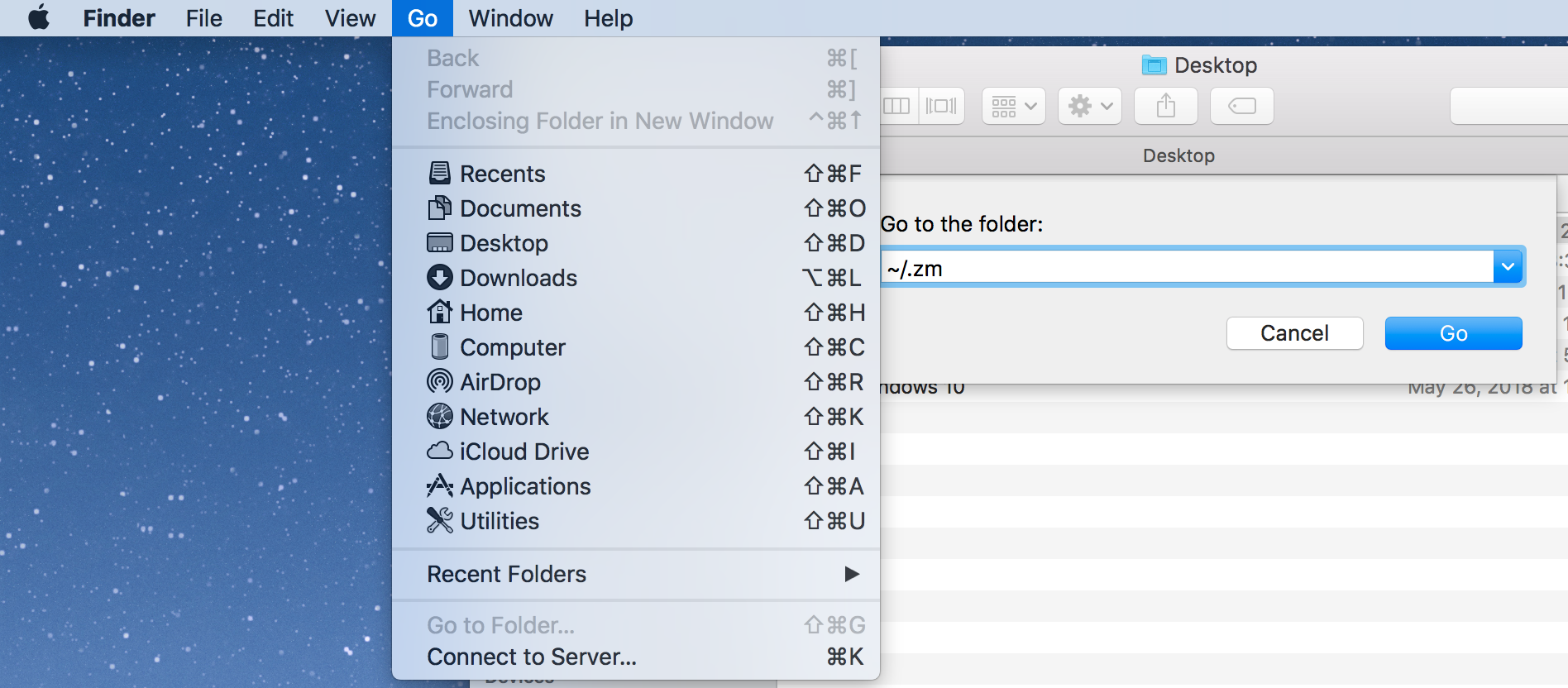For this article we will assume the user’s name on the desktop is “Tom”.
If Tom is having issues with his Zoom client he may be able to find the problem by searching the client proxy logs.
Download the logs from Z Settings
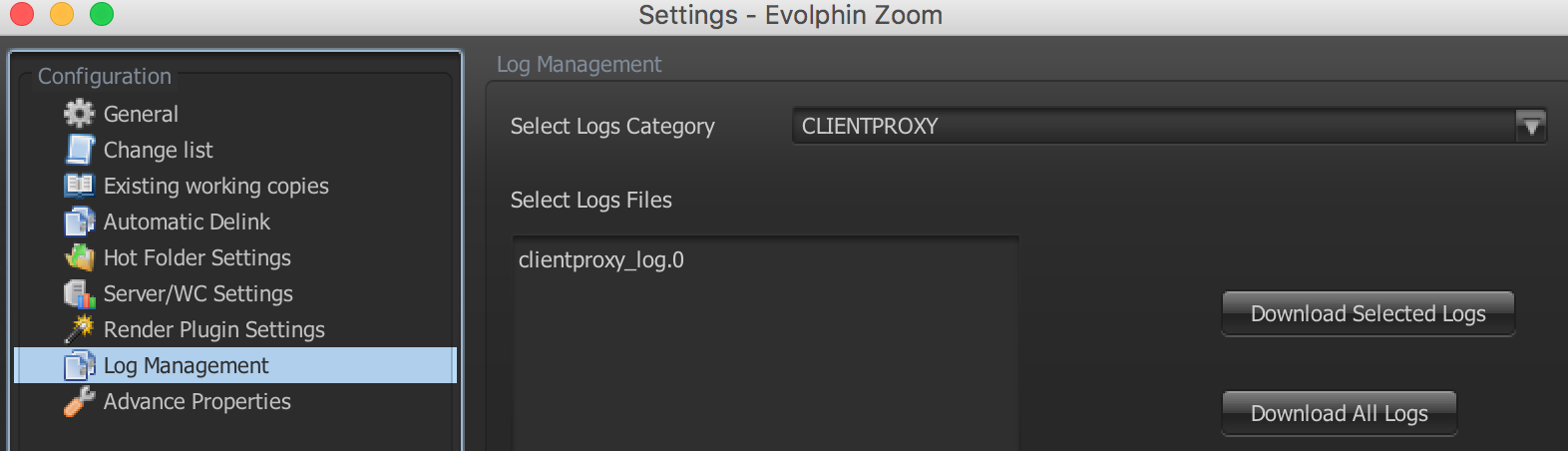
From the Mac menu bar of Windows system tool bar Goto Z > Settings > Log Management > clientproxy_log.0
Once you download, it will save a Zip file with the client log that you can open up and check for any errors:
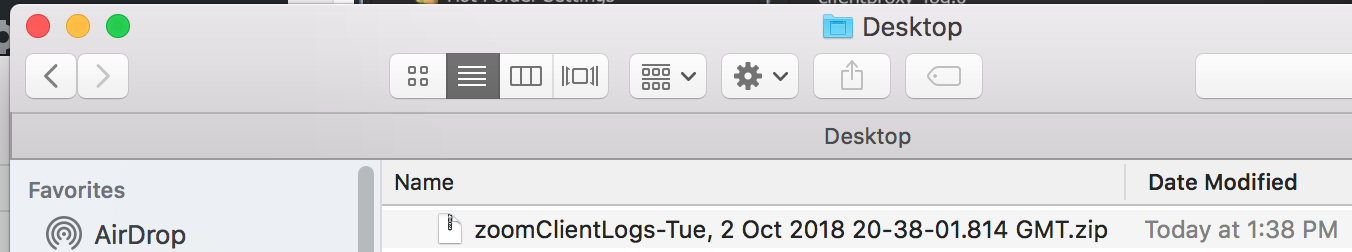
If the client proxy Z menu is not available, the logs can also be found directly from the file system –
Windows
<Tom’s Home directory>\.zm\logs\
MacOS
<Tom’s Home directory>/.zm/logs/
Using Finder > Go > Go to Folder > Enter the string with tilder such as ~/.zm/logs to jump to the hidden folder