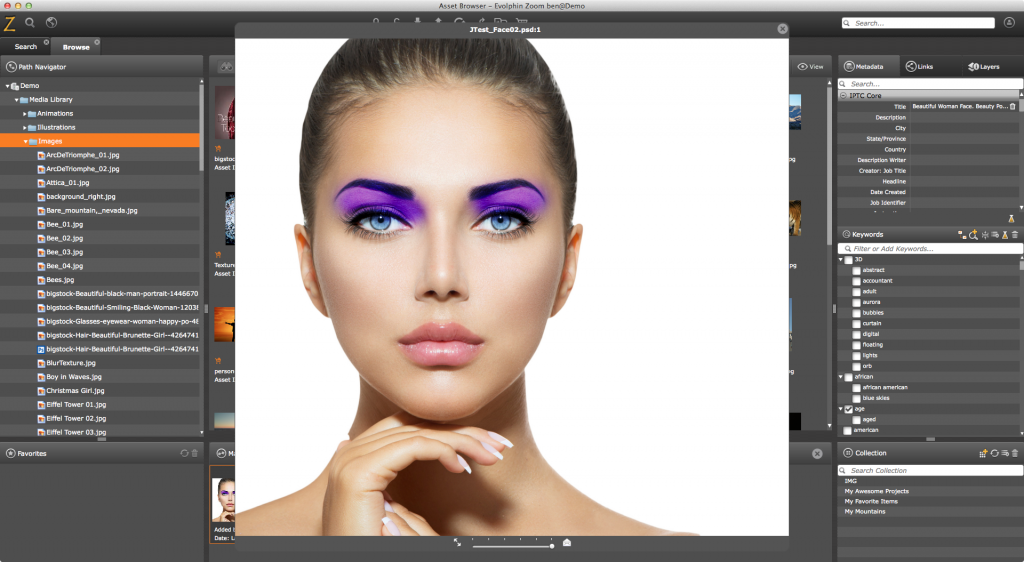
Zoom can generate high-resolution previews a variety of different file-types, even if you do not have that application installed on your computer. These previews include images, videos, PDFs, InDesign files, etc. For a full list of supported files for preview, see Supported File Formats, Codecs & Preview File Types .
The following instructions describe how to generate a preview of an asset in the Asset Browser.
Via Keyboard
- Select an item in Asset Browser.
- Hit the spacebar on your keyboard.
Via Mouse
- Select an item in Asset Browser.
- Double-click asset.