Assets in Zoom can be moved from one location to another via drag-and-drop. The following instructions show how to move an asset from one directory in Asset Browser to another.
- Click the
 Browse button in the top-left corner.
Browse button in the top-left corner. - Navigate to defproj using the Path Navigator.
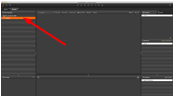
- Expand defproj in the Path Navigator using the
 expand arrow button.
expand arrow button. - Select a file inside of defproj.
Ex. Image01.psd
- Drag-and-drop the file to the subfolder in the Path Navigator. A square will appear over the folder, indicating that the file will be moved into that folder.