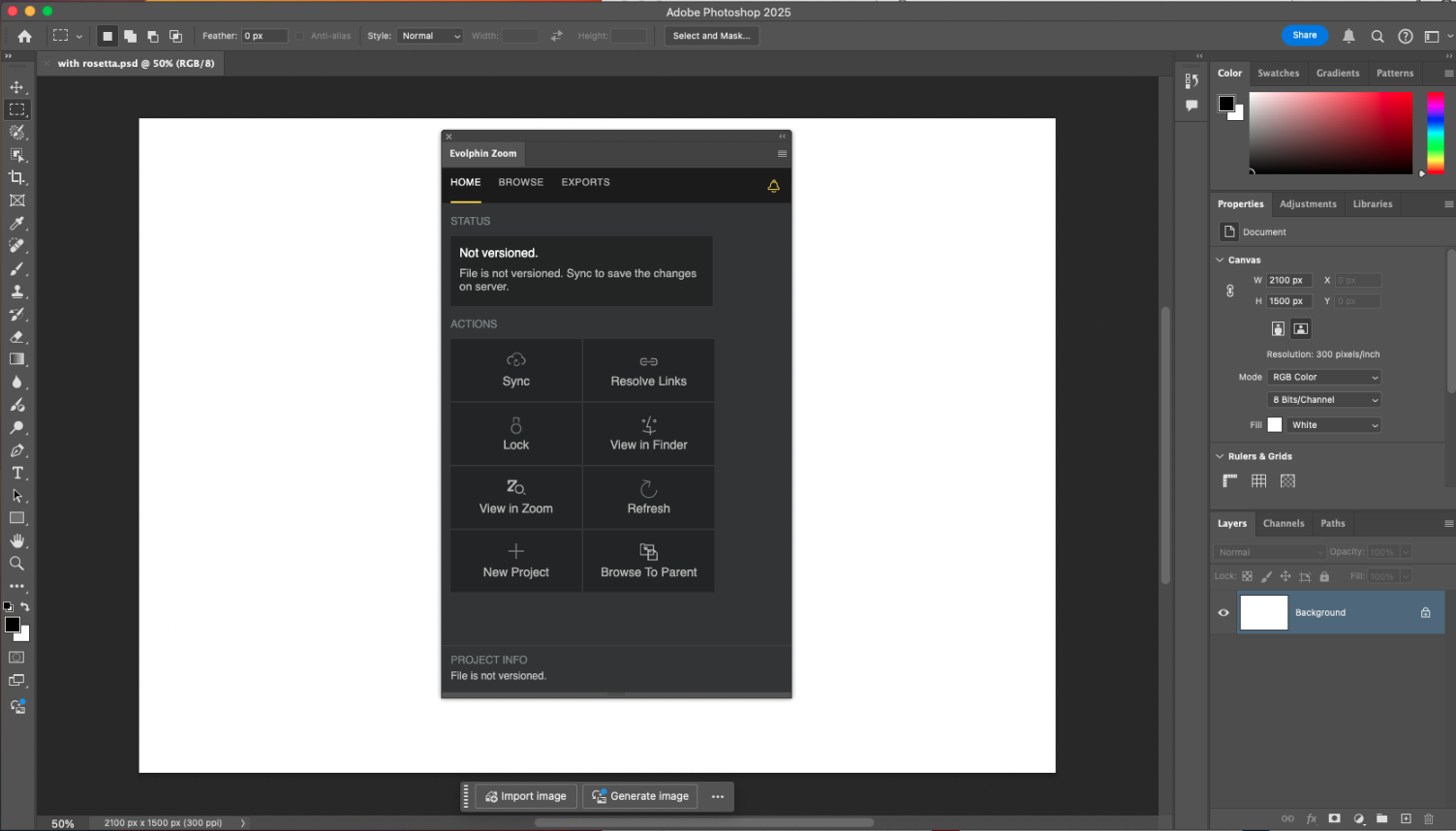In latest versions of Photoshop 2025 and above, we have seen issues in opening our Zoom Plugin, which we can deal with a quick workaround which is as follows :
Step 1 : Open application > Adobe Photoshop > Get info
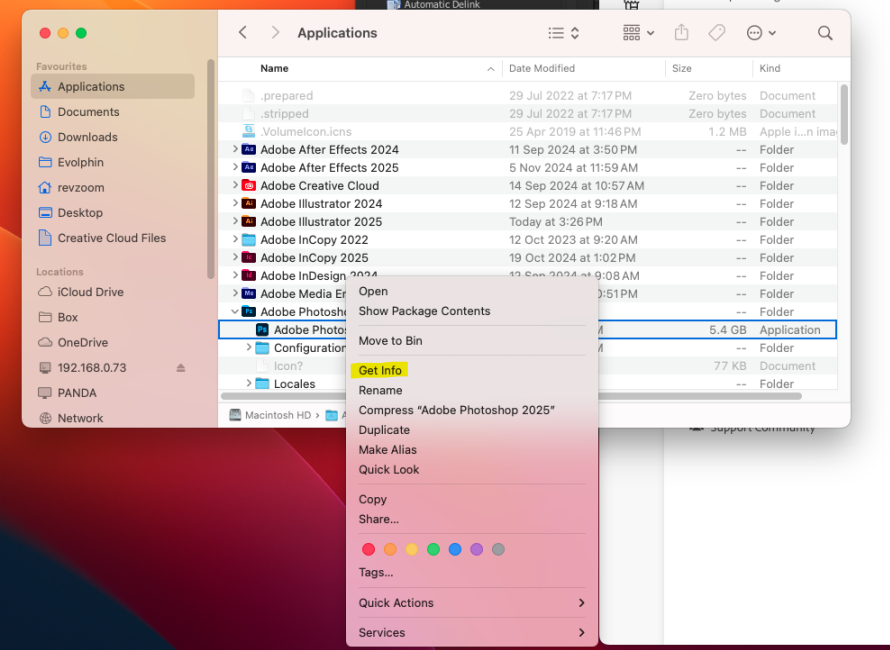
Step 2 : Check ‘Open using Rosetta’ > Open Photoshop
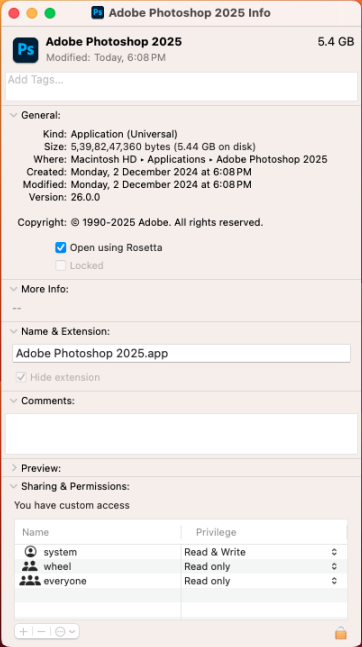
Step 3 : Click on Photoshop 2025 > Settings > General
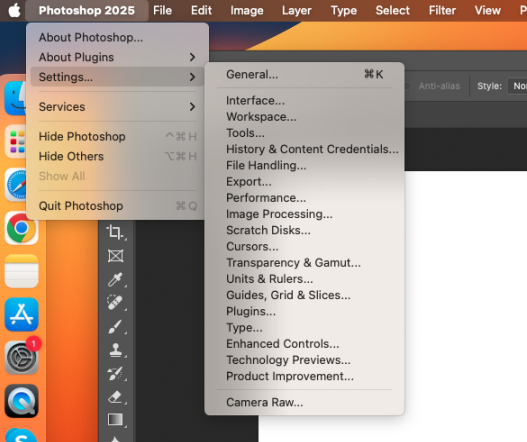
Step 4 : Click on ‘Reset Preferences On Quit’ > Restart Photoshop
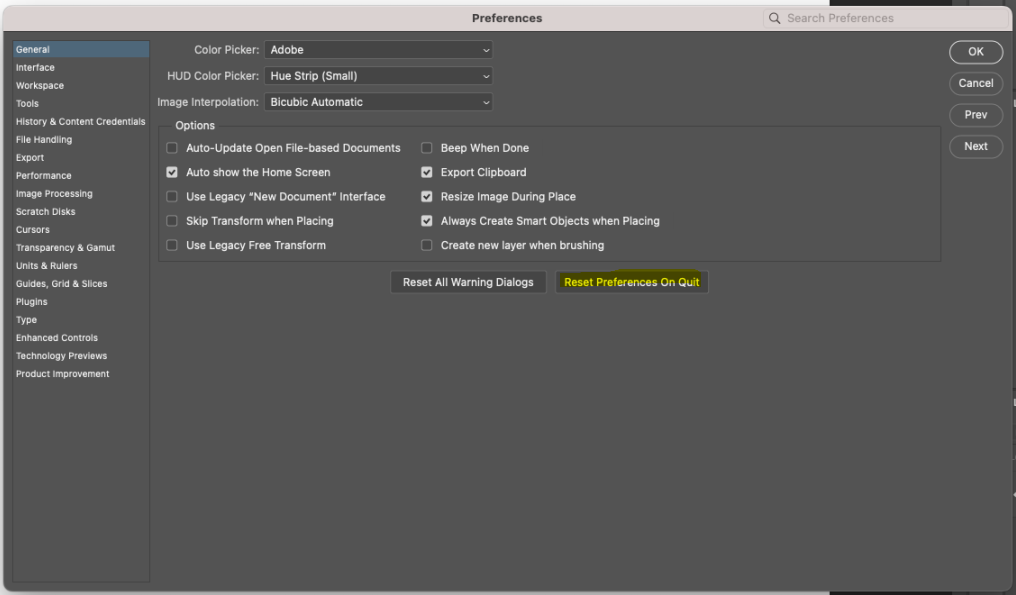
Step 5 : Click on Windows > Extensions > Evolphin Zoom
Step 6 : User now able to see Evolphin extension window