Supported Since Server Version 5.3+
By default, a metadata property can only be assigned a single value.
For example, by default IPTC copyright status allows only one value to be selected at a time.
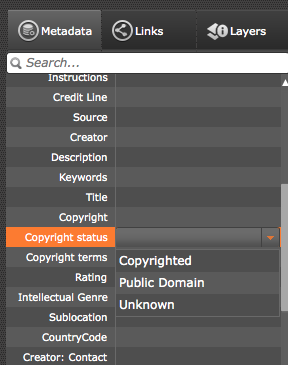
However, in Zoom 5.2 or higher, this can be changed to allow end users to input more than one value for a metadata property. This post describes how to do this.
Selecting Multiple Values
Here are the steps to add multiple values to the metadata fields.
- Go to server installation folder
- Open metadataspec.xml from ZOOM_INSTALL_DIR/DAM/Conf
- Go to the field for which you want to support multiple values, say, IPTC copyright status metadata field.
- Add attribute allowmultiple and set it to true.
-
Syntax is allowmultiple=true
-

- Save the metadataspec.xml and restart zoom server
- Open Asset Browser, login and select an asset.
- Go to copyright status in metadata panel.
- Click to add value.
Specifying Additional Values
Sometimes it is required to allow user to enter values instead of taking it from possible set of values.
For example, as user select Unknown then we may want allow the user to enter a new value.
Here are the steps to do this.
- Open metadataspec.xml from ZOOM_INSTALL_DIR/DAM/Conf
- Add attribute editablekey to the field you are interested in, say, IPTC copyright status metadata field.
-
Syntax is editablekey=”Unknown”
-
- Save the metadataspec.xml and restart zoom server
- Open Asset Browser and apply Unknown as value for copyright status in metadata panel.
- New values won’t be appended to the set of possible values for this property’s drop down list though, but it will come in auto-complete list next time you try to add new value.
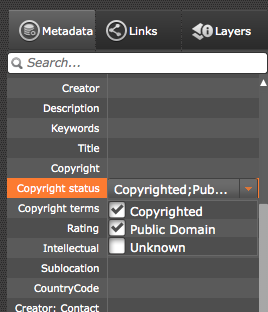


Pingback: Configuring Metadata | Evolphin Documentation