If your company needs a central repository for brand assets, such as logos, imagery, guidelines, or templates, the Evolphin Zoom Web Client is your solution. Customize it to fit your brand, control user access, and share content externally in a self-serving web portal.
Customized to your Brand
The Evolphin Zoom Web Client can be customized in a number of areas. Add your own login background, logo, header image, and welcome message to match your branding. If your company has multiple brands, you can even set up multiple portals so each brand feels right at home.
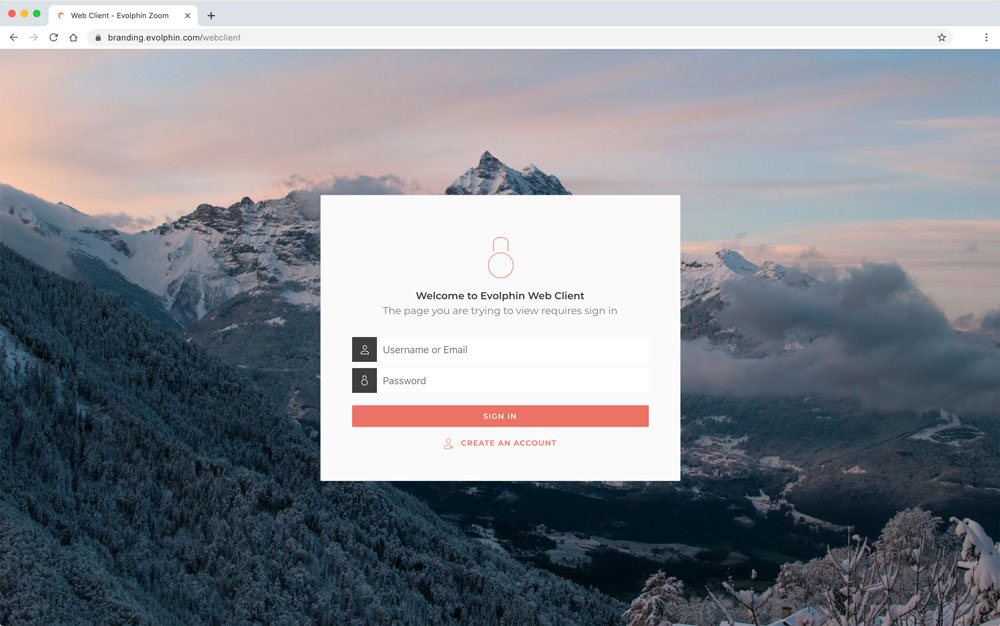
Evolphin Web Client Login Screen, with customizable background
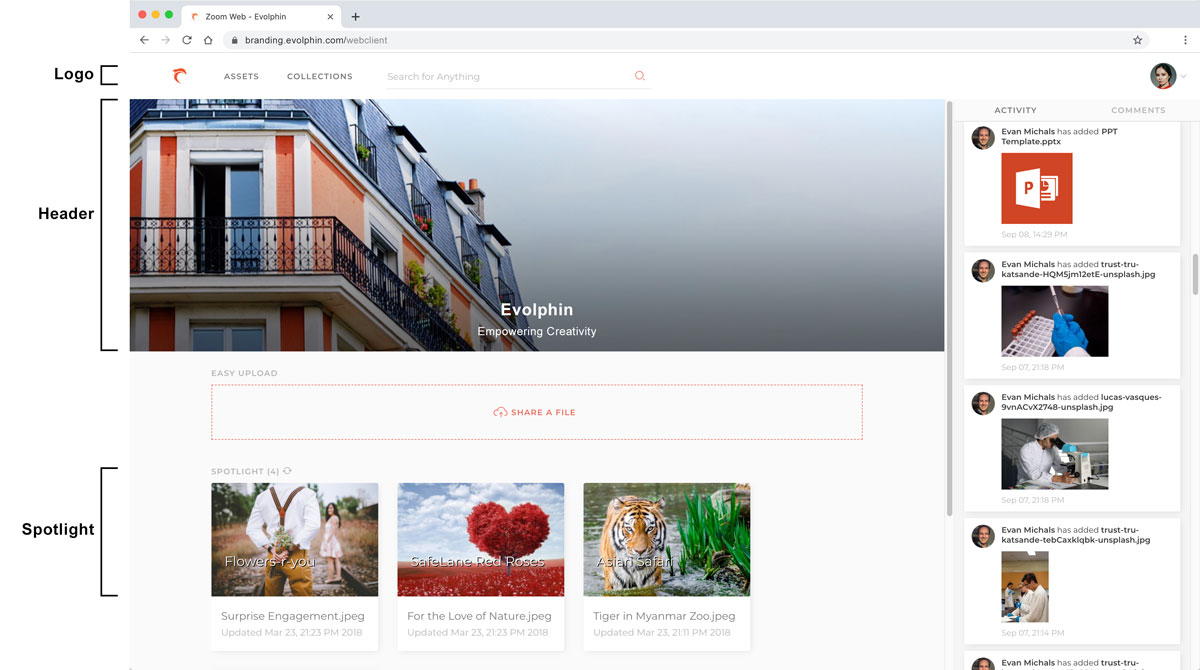
Evolphin Web Client Welcome Screen, with customizable logo, header image, and spotlight content
Spotlight Well-Performing Assets
Share content and campaigns that are performing well in different markets by spotlighting them for everyone. Keep tabs on your own favorites as well, so you can quickly refer back to your currently used assets.
Support Internal and External Users with Latest Brand Assets
The Evolphin Zoom Web Client supports folder-based organization and search filters, allowing you to quickly find the brand assets you need.
Store template files, logos, imagery, and other assets for fast discovery.
Brand Assets can be “smart linked” from the creative teams working on them, meaning if a logo gets updated in Zoom, your brand portal will instantly have the latest one. With Evolphin Zoom as your single source of truth, you won’t need to worry about different versions of assets being shared with different people — they’ll all see the same media.
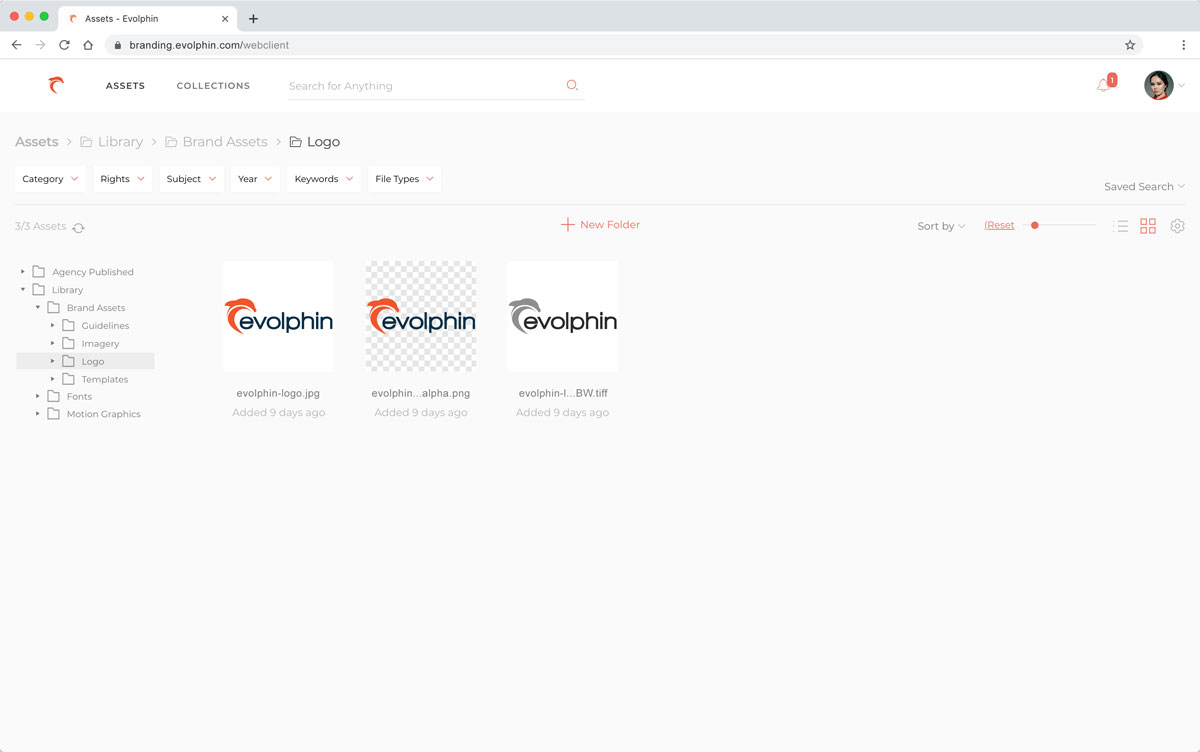
Brand Assets organized and accessible
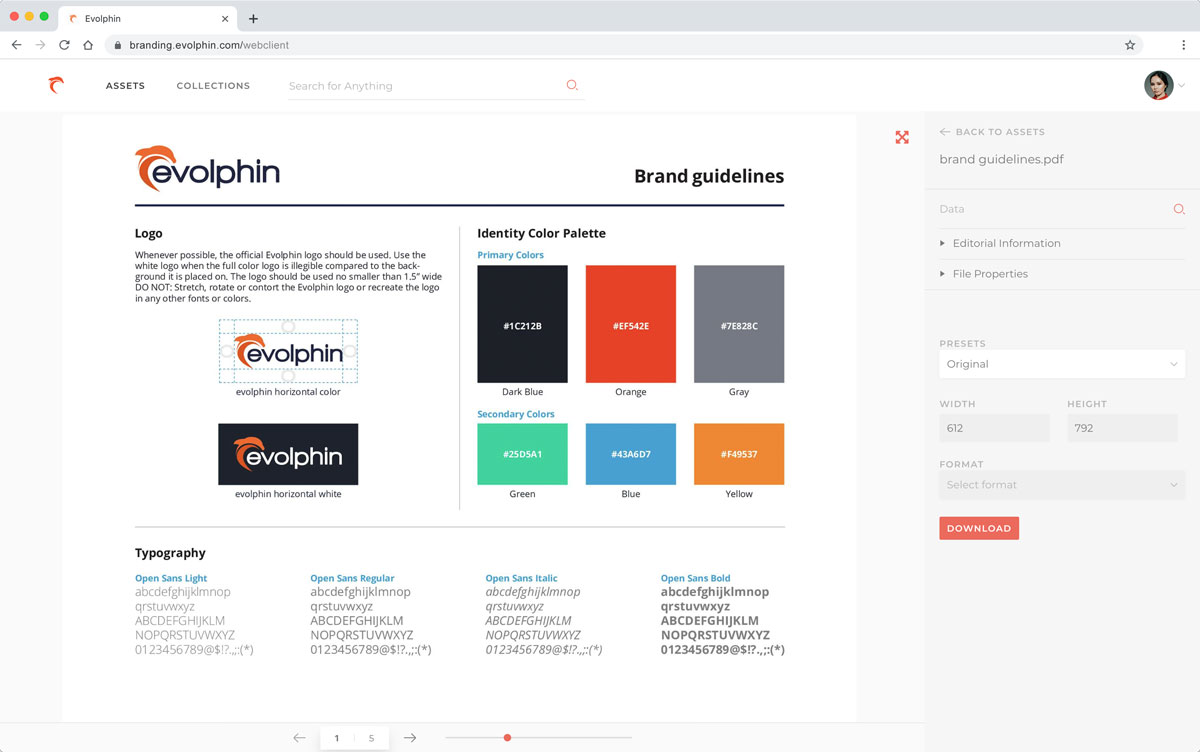
Brand guidelines and other documents can be read directly in the Web Client, so there’s no need to download PDFs.
Search and Metadata Personalization by Brand
The metadata you store and use to search in Evolphin Zoom is completely customizable and can be brand-specific. Search results are automatically filtered based on the user’s brand associations. Search facets can be customized with each brand portal to make it easy to filter results by brand-specific metadata fields. Find your brand’s icons in seconds with quick access to search facet drop-down menus.
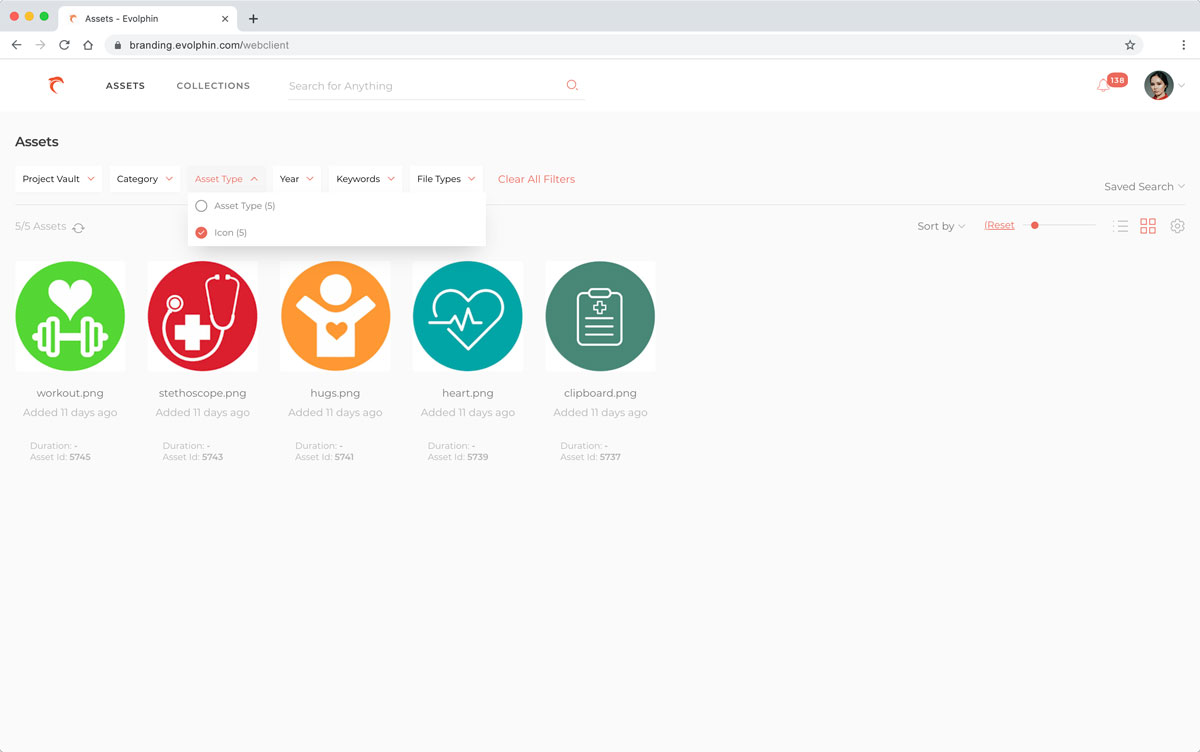
Faceted Search in the Web Client, to find things instantly
Customized Converters for Self-Delivery
If your sales team always needs WMVs of videos, or your social media team needs a cropped JPG from your photography department, they can self-serve those files using Evolphin’s custom converter framework. They only need to choose the converter from a drop-down list, and will no longer need to bother your creative team for the assets they need.
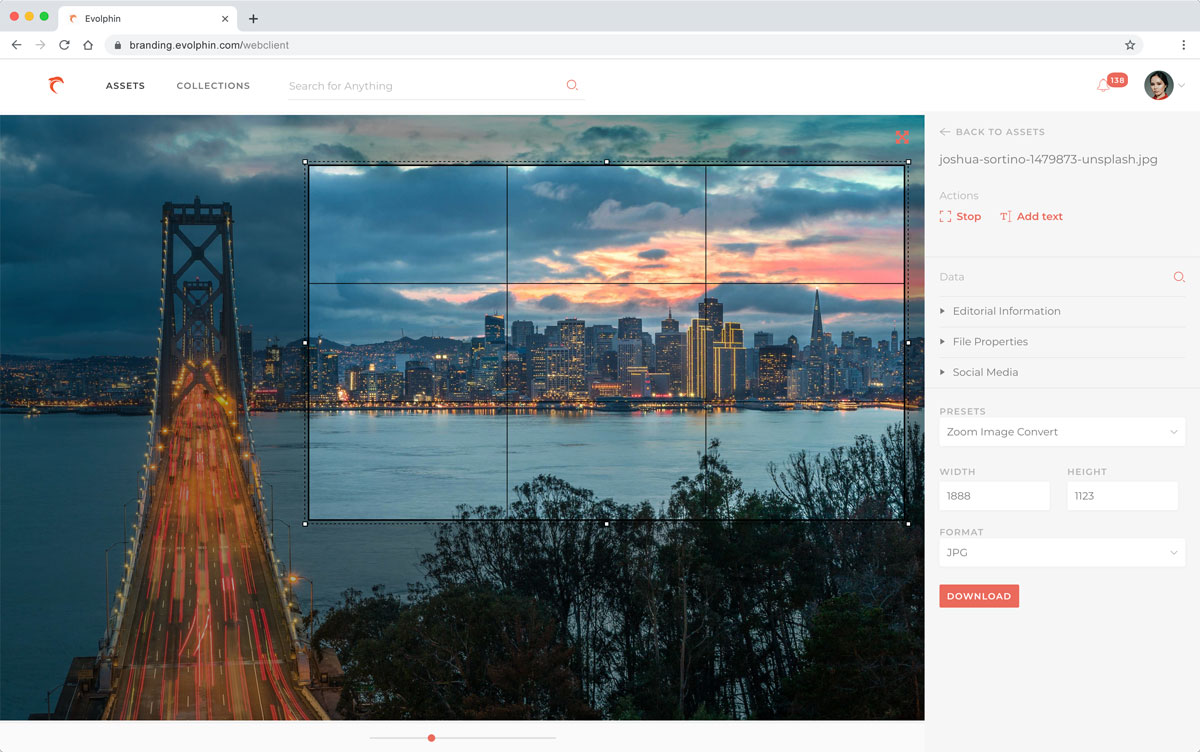
Evolphin Web Client cropping and converting tool
Share Brand Assets in Collections
Evolphin Collections allow you to share specific content with coworkers or third parties who may not have access to the Web Client. They can review, comment on, or download media if you give them permission.
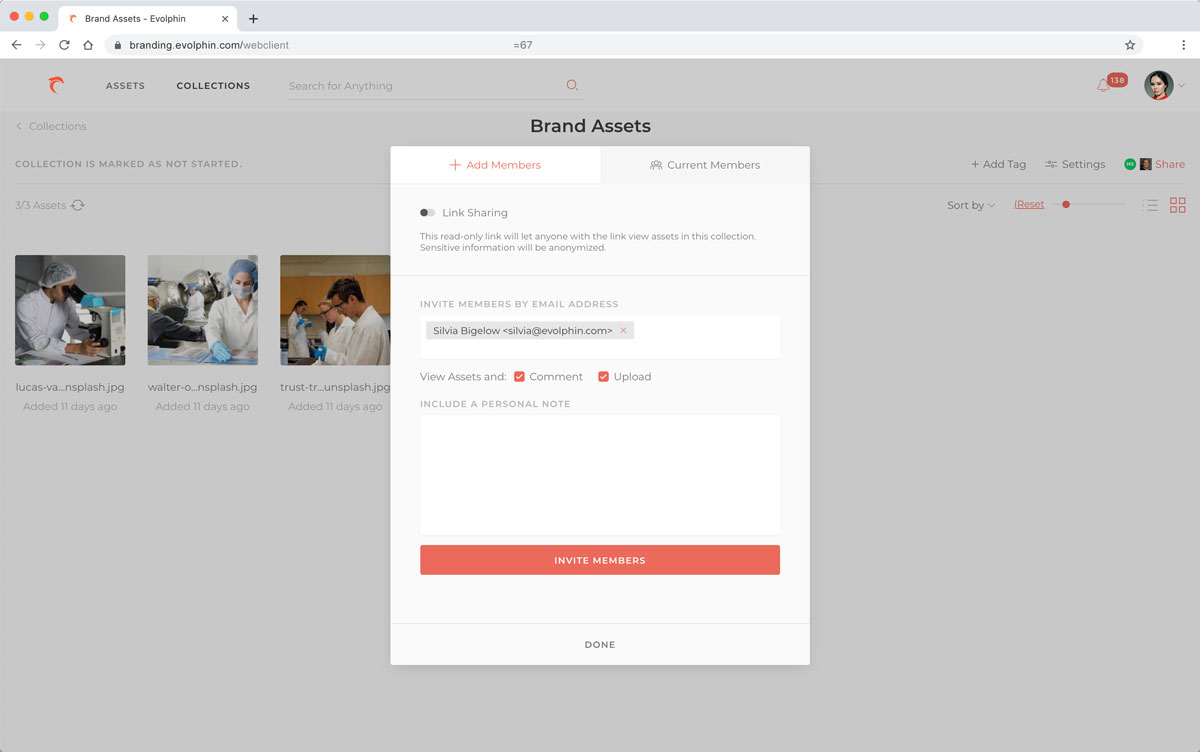
Invite Screen for sharing a Collection and setting permissions
User Roles and Permissions
Access to the Web Client and any brand portals can be controlled through user roles and permissions, restricting brand asset availability to only those who need access. Permissions can be changed at any time and linked to your company’s Single Sign On (SSO) provider such as Active Directory/LDAP, OpenID Connect based systems, and more.
Licenses, Releases, and DRM
Evolphin Zoom’s Linked Assets feature can enable licenses and release forms to be directly tied to the assets they concern. If photos have specific model releases from the shoot, they can all be linked for fast retrieval.
Evolphin Zoom out of the box can track the dates during which media is usable so that licensed material cannot be used after the license expires. Notifications can warn admins of upcoming expiration, and the locations where finished projects are published can be tracked so the team knows what needs to be taken down from the web. Zoom’s Linked Asset feature also empowers media managers to instantly see all the creative projects — designs, layouts, or videos — using expired assets, so the team can quickly replace and re-publish.
Reporting
All activity in Zoom is logged, so admins can quickly run reports to check on brand usage. How often files have been downloaded, which users have accessed certain assets, and any other qualities can be configured easily for frequent reporting.
For More Information
For more information or to schedule a demo of these capabilities, Contact Us!