The CSV can use UNIX style line endings, ‘\n’ (newline or LF) or Windows style line endings, ‘\r\n’ (CRLF). If you are using Microsoft Excel to export the CSV please avoid saving as CSV UTF-8 as that adds the UTF-8 BOM.
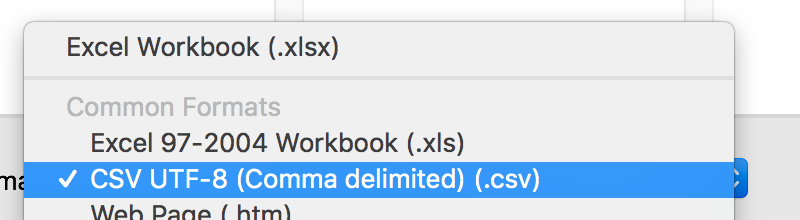
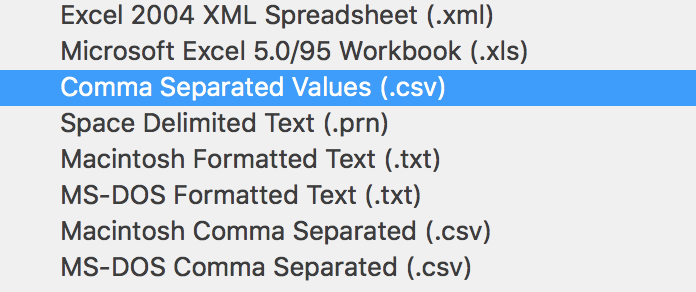
In case you need to test BOM and the line endings on a shell, use a tool like od for e.g. on MacOS Terminal app:
$ od -c zm-metadata.csv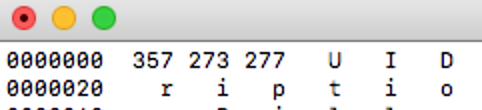
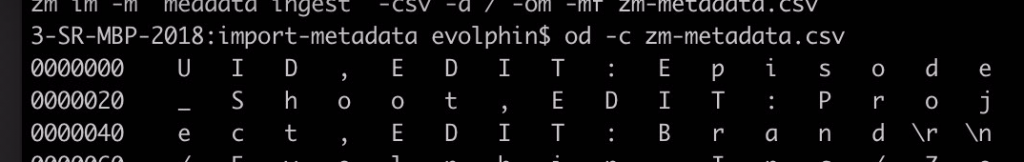
Alternatively, you can open the sample file in Windows Notepad++ and check the right bottom corner where the file’s encoding is highlighted.

Typically, for all Zoom operations involving inputting data you will need to provide a file without UTF-8 BOM. Therefore save the files with the encoding option of “UTF-8” as oppposed to “UTF-8 BOM”.
To remove the BOM from the first line of a file you can use something like:
$ sed -e '1 s/^.//' md.csv > clean-md.csv