Disorganized files. Chaotic workflows. Deadline extension requests. Stress. If either (or all) of these are familiar territory, you probably need an asset management system to help your teams govern and retain control of your workflow for greater profitability.
But with words like “digital asset management system” and “media asset management system” thrown around, how do you know which to choose for your workflow?
Beyond restoring order to your media assets, how do you identify a tooling system that helps you redefine what you can do with your content, unlock the value hidden in your repository, and positively impact your ROI?
How do you ensure that your selected solution has precisely the right tools you need to leverage your content, and reach your objectives faster, more efficiently, and with greater governance content?
Fortunately, this article will help you to better understand the capabilities of DAM and MAM systems so that you can decide which system best complements your workflow. Here’s what we will cover:
Table of Contents
DAM vs. MAM - Same Jungle, Different Beasts
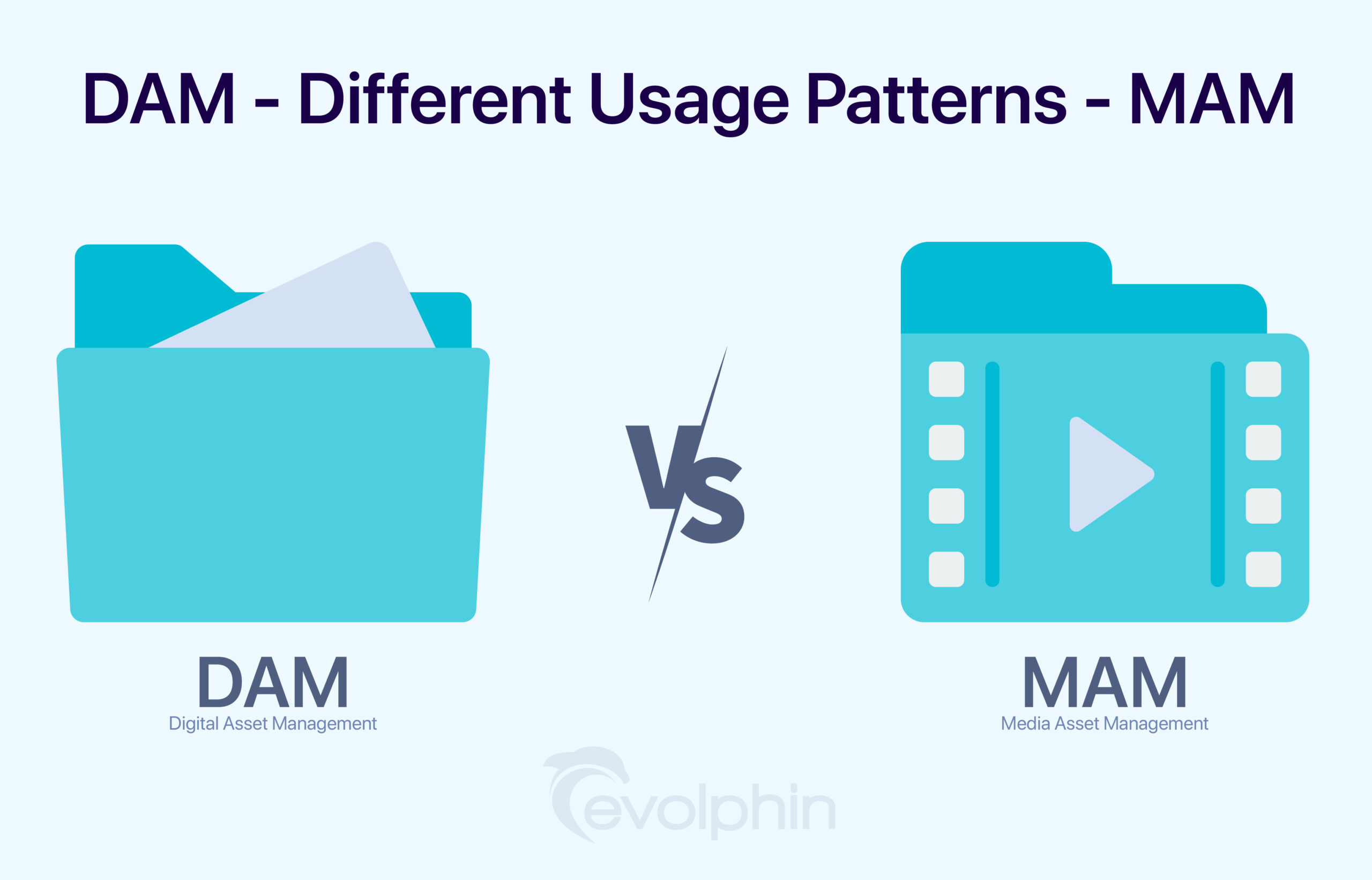
While Digital Asset Management Systems (DAMs) and Media Asset Management Systems (MAMs) show up interchangeably in search results, they are different beasts in terms of functionality and usage patterns.
On the surface, both DAM and MAM systems provide a central repository for digital and media assets – video, images, documents, text, etc. In addition, both help to control and manage digital assets making it easy to find, share and distribute content.
Both asset management software types enable ‘content gating,’ allowing users access to only the content they need.
Consequently, both systems make collaboration more straightforward – especially for larger teams.
Despite their similarities, DAMs and MAMs have their differences, with their chief differentiator being their suitability for different workflow types. For instance, MAMs handle large video files better, while DAMs are more of a general-purpose tool for finished assets and non-video files.
To decide which best fits your needs, you must evaluate your business processes and identify your business’s asset management requirements.
Before deciding between a DAM and MAM, let’s look at each asset management system type and its use cases.
What is a DAM system?
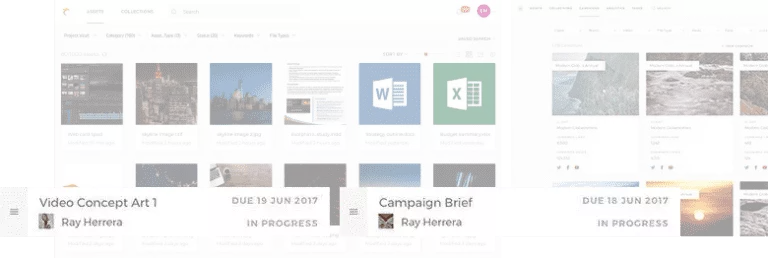
A Digital Asset Management (DAM) system is a software-based central repository that teams use to organize, store, and distribute visual media such as documents, Html, images, graphics, etc.
A central DAM system empowers visually-led teams like sales and marketing teams with a single source of truth for all digital assets. This brings all brand assets and communication under one central umbrella, giving teams the tools to collaborate and disseminate information to target audiences clearly and purposefully.
Furthermore, a DAM system increases your organization’s asset security with user permissions, compliance regulations, and recovery capabilities. Using integrated plugins, some DAMs also support in-application editing – resizing, reformatting, tracking usage history, file sharing, etc., to speed up user workflows.
DAM systems are not well-suited to rich media workflows because of their limited capacity to handle high-resolution, voluminous video files that can be several Terabytes large.
What is a MAM system?
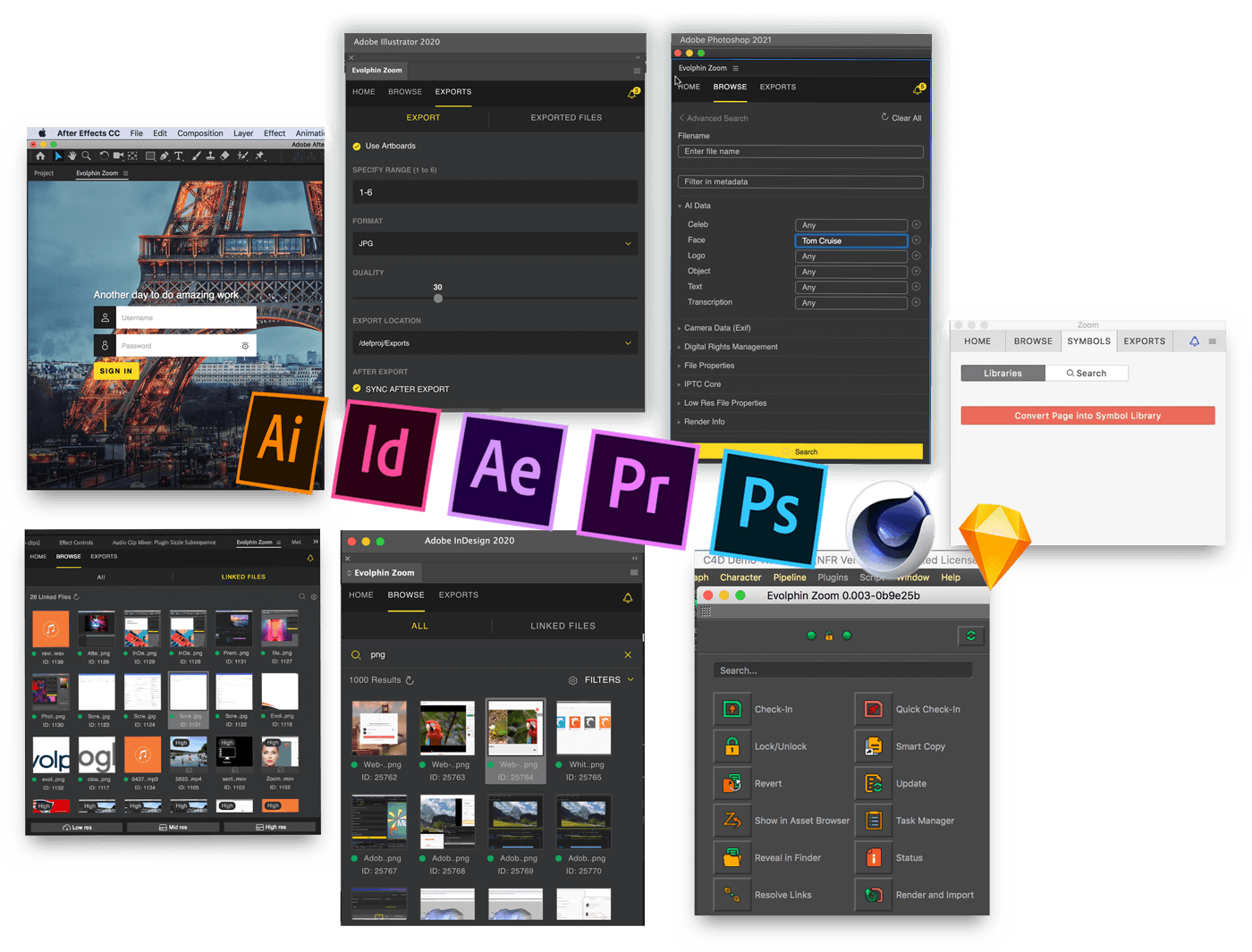
A Media Asset Management (MAM) system is a central repository used to organize, collaborate, store, and distribute rich media assets and large video files.
MAMs function similarly to DAMs. However, the type of files they manage and their value to industries differentiate them from DAMs.
MAM systems are more suitable for enterprises that handle large, rich file assets – video post-production, film production, news and broadcast, sports videography, etc. These resource-heavy workflows are best managed with MAM systems, as they are specialized for managing rich media assets like linked footage, voice-over tracks, project files, animation, native footage files, graphics, etc.
The versatility and range of compatible media that MAMs handle make them an overkill solution for marketing and creative teams with simpler workflows and more minor file management requirements.
What's the Difference Between DAM & MAM?
DAM and MAM systems store digital assets, making it easy for users to search and retrieve content quickly. Therefore, it’s not unusual to use both terms interchangeably.
Regardless, these systems have subtle differences as seen below:
| DAM | MAM | |
|---|---|---|
| Supported file sizes | < 100MB | > 100TB+ |
| Volume capabilities | 100,000s of digital assets | 1,000,000s of rich media assets |
| User types | Brand creatives, marketing teams, sales teams, end customers, etc | Videographers, media managers, video editors, studio operators, producers, etc. |
| Workflow types | Predominantly finished content-related standalone tasks like searching, filtering, uploading and downloading |
Work-in-progress (WIP) workflows with media orchestration for jobs like ingesting, transcoding, and proxy workflows. Robust MAMs like Evolphin Zoom offer WIP solutions for both DAM and MAM, allowing users to create and iterate files with intelligent version control management. |
| Video management | Poor video management, especially for large video files | Seamless management of high-res video workflows |
As demonstrated in the table above, the clear difference between DAM and MAM systems lies in the user’s needs and usage patterns.
Each asset management system is optimized for a specific work environment – DAM systems for general, image-focused workflows and MAM systems for heavy video production workflows.
Typical usage patterns determine the type and volume of media each system is optimized to support. DAMs for smaller-sized files (website copy, Html, marketing images, pdfs, etc.) and MAMs for bulkier, rich media assets (finished video, unprocessed video files, audio, etc.).
Workflow types are critical for determining the best solution because choosing the wrong asset management software can lead to underutilized resources or overstretched limits.
For example, using a graphics-specialized DAM system for a film production workflow can lead users to hit file size limits or encounter errors that are disruptive to workflows and costly, considering the time and effort invested in the roll-out.
Where Do The Lines Blur?
In general, DAMs and MAMs are pretty similar in how they function, not where they apply these similar functions.
The common denominator of both systems is how they address the file organization problems that teams face:
Digital asset collation
DAMs and MAMs provide a central repository that holds all organizational assets. This is an improvement from an approach that stores digital assets in multiple fragmented locations, complicating the process of asset tracking and retrieval.
Metadata
Both systems rely on metadata (data that provides information about other data) to tag and categorize data by size, name, location, etc. This groups files under similar parameters for easier categorization and access.
Asset retrieval
Both systems address the age-old problem of promptly accessing and retrieving the exact file required. Even with limited file information, users can type close queries into the search box to find close or exact matches to the files they seek, thanks to metadata.
Security
DAM and MAM software help organizations monitor and secure access to their valuable assets. By enabling the provision of user permissions to individuals and external agencies, organizations can operate without the fear of compromising their intellectual property.
Client communication
Effective client communication is key to effective collaboration and goal attainment. DAMs and MAMs help organizations share digital assets with clients to collaborate more effectively on projects. Enterprises can use both systems for easier collaboration and a smoother, more secure client file transfer.
DAM Use Cases
Digital Asset Management is applicable for various internal and external purposes, especially for visually-inclined marketing, branding, and sales teams. There are multiple instances and use cases where DAM systems accurately address organizational file management and workflow challenges.

Design team workflows
Design teams use DAM software to store images, creative files, and planning materials to avoid the inefficiencies of looking for specific graphics or broken image links.
The central repository enables collaborators from various parts of the media lifecycle to access files easily.
For example, graphic designers can save finished designs in a central database so that sales teams can search and retrieve the latest versions on demand without waiting for an e-mail from the designer. This level of accessibility improves the entire sales cycle and saves costs by reducing the need to recreate missing or lost files.
Marketing messages
Growing companies segment and target their audiences to drive sales, so marketing content can be segmented by product line, industry, customer type, etc. At a basic level, a DAM system improves collaboration and equips sales and marketing teams with the best assets for the audience, preventing off-brand or non-compliant content in marketing campaigns.
Robust DAM solutions offer intuitive features like automatic digital rights management to monitor licensing across third-party assets and save organizations from potential lawsuits.
Brand development
Organizations need to maintain brand consistency across all channels, and DAMs make this easy. At bare minimum, DAMs should offer teams access to all up-to-date brand content from a central location.
This means that collaborators should be able to use the same version of the brand asset to keep the brand messaging consistent across all channels. Robust DAMs should go beyond the basics to offer intelligent version control that stores all versions of the same file, allowing users to go back in time and compare previous and current versions.
File-sharing for marketing assets
With a DAM, users can quickly find and reuse marketing content for sales campaigns across offline and online advertising channels. Recent research showed that 51% of respondents wasted resources and incurred significant cost recreating existing assets they could not find, and teams spent around 91 hours each week searching for assets.
A DAM helps teams manage resources efficiently, while shortening the deal life cycles for sales and marketing teams.
Developers and IT teams
Developers and IT teams can use DAM software as a single source of truth for managing application files and website content. With a centralized, single source of truth, web developers and marketing managers can operate with strict process and access controls ensuring that only the most recent, approved content versions make it into the DAM (and subsequently, the website).
DAMs enable access to approved, up-to-date code, website content, images, etc, saving IT teams time otherwise spent reuploading the ‘right’ assets, while reducing the risk of error.
MAM Use Cases
Media Asset Management is applicable to more dynamic media post-production teams as they help to manage the post-production process more efficiently. Here are some of the many instances where MAM systems are used to transform video production workflows.

Sports Videography
Sports teams like InterMilan FC effectively use the indexing capabilities that MAMs provide to securely archive 400TB (over a century’s worth) of sporting history. The inability of fragmented servers, thumb drives, and LTO taps to adequately index and categorize digital assets makes it difficult to find and retrieve valuable content when needed.
MAM systems tag, index, and label valuable sports videos and images at scale so that they can be reused. This also includes the ability to add specific moments within a video to editor’s sequences for faster post-production and near-real-time match highlights.
Cloud-based Media Production
Media production teams like Circle Media effectively leverage the collaboration capabilities that MAMs offer to transform their remote editing workflows. By migrating 40TB of digital assets to Evolphin Zoom MAM cloud, Circle Media’s video editors were able to carry out the difficult task of editing long-form videos from remotely-distributed locations during the Covid-19 pandemic.
They were also able to upload and download entire folders of rich media assets quickly, with little or no interruptions – a game changer for the team’s ability to adapt to the uncertainties of the post-pandemic era.
Video post-production teams
For creative teams relying on specialized editing packages, MAM systems offer robust integration that helps creators edit videos and graphics without leaving Adobe Creative Suite and other editing platforms.
In addition, MAMs also provide reliable version control that keeps collaborators working on the current version of files so that efforts are not unnecessarily duplicated.
News production and live broadcast teams rely on heavily orchestrated tasks like sound balancing, editing, captioning, etc. Maintaining a well-orchestrated workflow that consistently delivers uninterrupted live broadcasts to the second is an expensive and challenging job.
Robust MAM systems with media orchestration capabilities make this task easier by monitoring, controlling, and executing multiple operations simultaneously with minimal manual intervention.
Enterprise media management
As organizations produce more content, their content management requirements change. MAM systems provide a scalable content repository that teams can continue to rely on even if they start producing content in various formats or at increased capacity without pushing their storage and workflow capacities to the limit.
For better organization of rich media assets, MAMs help to manage media assets’ critical and technical information, including asset name and location, format, and frame rates.
Do You Need a DAM or MAM?

Before choosing between DAM and MAM, you need to understand the business processes and workflow you want to improve. Your selected asset management system should optimize your business process and deliver a clear, measurable improvement to your workflows.
A DAM system is more applicable if you work with finished media files with low technical needs like sales or marketing environments. You’ll also need a DAM system for tasks like project management, cross-team collaboration, web content management, and customer relationship management.
Furthermore, if your business processes include media publishing and delivery, program planning, and scheduling, DAM is the best for you.
If on the other hand, your business processes feature video post-production, subtitling, collaborative editing, or cloud editing of proxy files, you need a MAM system. Other instances where you’ll need a MAM include implementing manual and automatic logging of media reviews, approving master versions, transcoding, or preparing media for editing and delivery.
Fortunately, whichever option you choose, Evolphin Zoom MAM can help with next-generation, AI-powered specialized MAM and DAM systems to suit your workflow needs. Evolphin Zoom is a powerful, robust asset management system that solves a myriad of workflow-related challenges that organizations face.
What if You Need a DAM and a MAM?
There are lots of point solutions available in the market right now i.e. solutions that deliver DAM or MAM capabilities. In many respects, the content being produced and managed by companies requires both DAM and MAM capabilities, and so the quandary then becomes, ‘do I need two systems?’
Evolphin Zoom is a best of breed solution providing separate but integrated DAM and MAM modules. Irrespective of the content needing to be managed and the workflows to be supported,
Evolphin Zoom will provide all of the required functionality in a seamless and very easy to use manner.
And migrating your data and workflows is a very simple process if you choose the Evolphin Zoom solution. We follow asset management implementation best practices, with consultations, technical setup, and ongoing technical support included in your migration package – so you’re never left without help.
If you’re ready to discuss your media asset management requirements, contact us today.

