Edit Content
As an editor or content creator, working with files, editing projects, creating new revisions, downloading changes from teammates can often consume the majority of time in a workday. This article describes the tools that Zoom provides, that help move the editorial process efficiently from one stage to another.
Create Revisions
Why use the Zoom Check-in App
With Zoom you save versions without actually creating a new file. What are the major benefits of this approach for an editor?

Check-In Modified Content From an Adobe Plugin
This article describes how you can check-in your revisions in your Adobe projects, to the Zoom repository, directly from the Zoom Adobe CC Plugin.
Import Subtitles
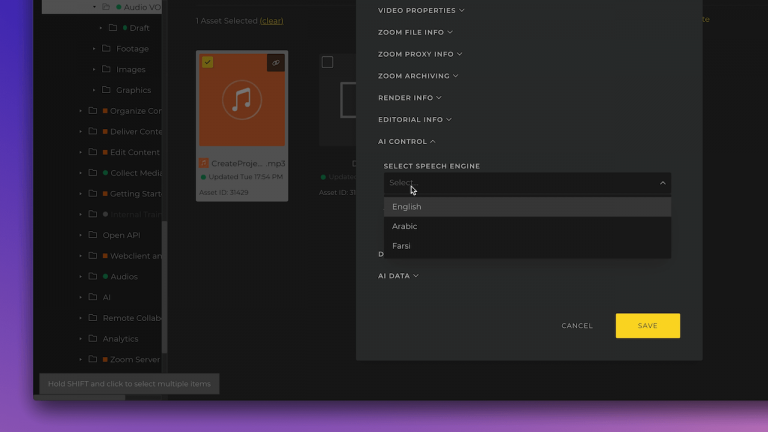
Using AI to Create Subtitles from an Audio Track
In this article you will learn how to create a subtitle data time line in Zoom using an automated speech to text conversion AI engine.

Importing Subtitles in an Adobe Premiere Project
In this article you will learn how to download SRT subtitle files from Zoom Desktop and then import them into Adobe Premiere.

Editing Subtitles in Adobe Premiere Project
In this article you will learn how to edit subtitles in Adobe Premiere and check-in your edits from Zoom Adobe Premiere Plugin.
Working with Files
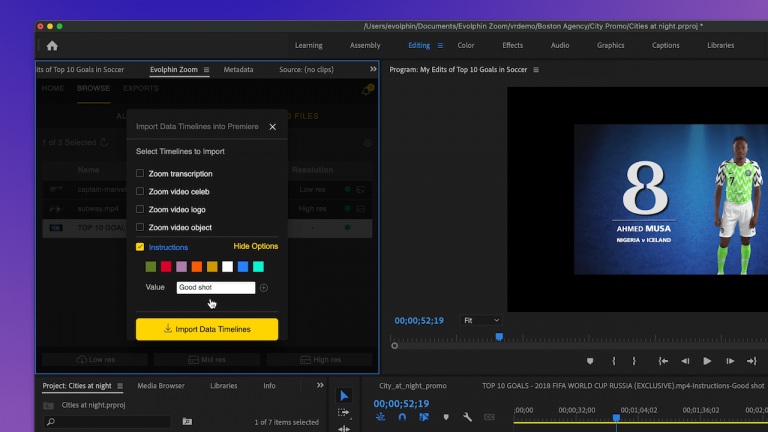
Use Data Timeline Markers to Speedup Edits in Adobe Premiere Pro
Data timeline is a collection of timecode metadata tags or text applied to an audio or video asset in Zoom.
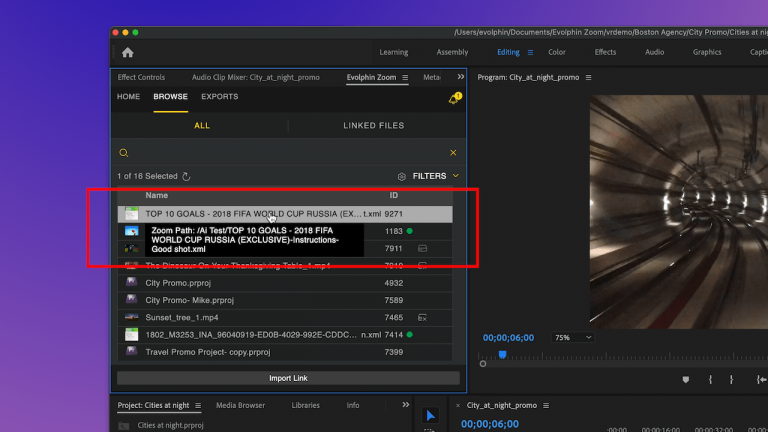
Import Pre-cut FCP XML Sequence in Adobe Premiere Pro
Producers can create a sequence (Final Cut Pro) that can be imported using the Zoom Plugin into Adobe Premiere.
- Last modified on