For marketers across the ages, visual imagery has always represented currency. And the reason isn’t far-fetched. Research shows that our brains process images 60,000 times faster than text.
Perhaps this is why enduring brands like Coca-Cola have historically invested substantially in stimulating, sensorial, visually-led marketing campaigns.

As simple as they may appear, these iconic visuals rarely result from one individual’s efforts. Under the hood, the most effective visual messages are often the result of multiple talented individuals working together.
The underlying process usually involves a workflow that utilizes elements in their multiples – multiple digital assets, files, and even file versions. Culminating these diverse elements into a visual that stimulates consumers’ brains in all the right places requires an effective image management system.
This is where image version control comes into play. This article will explore the benefits of image version control and why a robust Digital Asset Management system offers the most efficient means to implement image versioning across teams.
Table of Contents
What is image version control?
Image version control is a centralized system for tracking and managing every change made to an image file throughout its lifecycle. It provides all stakeholders access to the most up-to-date version of the image asset in question.
When creating or managing valuable brand assets, an image version control system intentionally removes the element of chance by distributing the correct image version to all collaborators involved while tracking all file iterations.
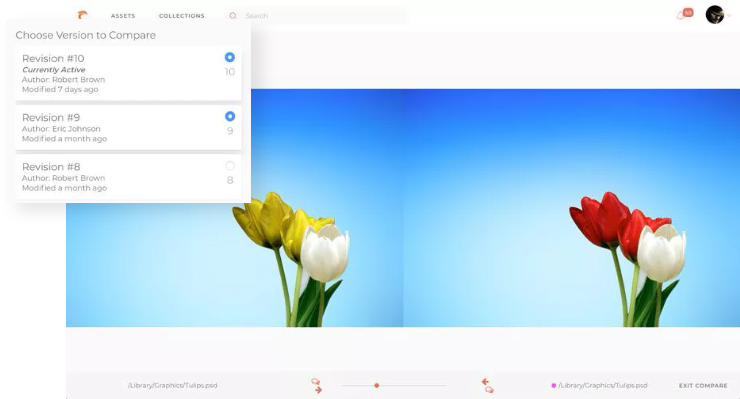
Managing image files without version control software
Without a dedicated image management system, teams use basic storage solutions like Google Drive or DropBox to organize and manage images. However, these solutions are not the answer because of their limited, unspecialized versioning capabilities.
Their limitations make them susceptible to quickly becoming cluttered with duplicate, outdated, or incorrect asset versions, negatively impacting team efficiency and brand consistency.
First, employees may have to weed through multiple image versions and get confirmation on the right image being worked on. This inefficient way of working wastes valuable time that could be spent on other tasks.
Secondly, without a fail-proof system for identifying and updating the correct image assets, users erroneously update incorrect file versions causing teams to publish the wrong assets. This negatively impacts the quality of the work, overall brand consistency, and customer experience.
Benefits of Image Version Control
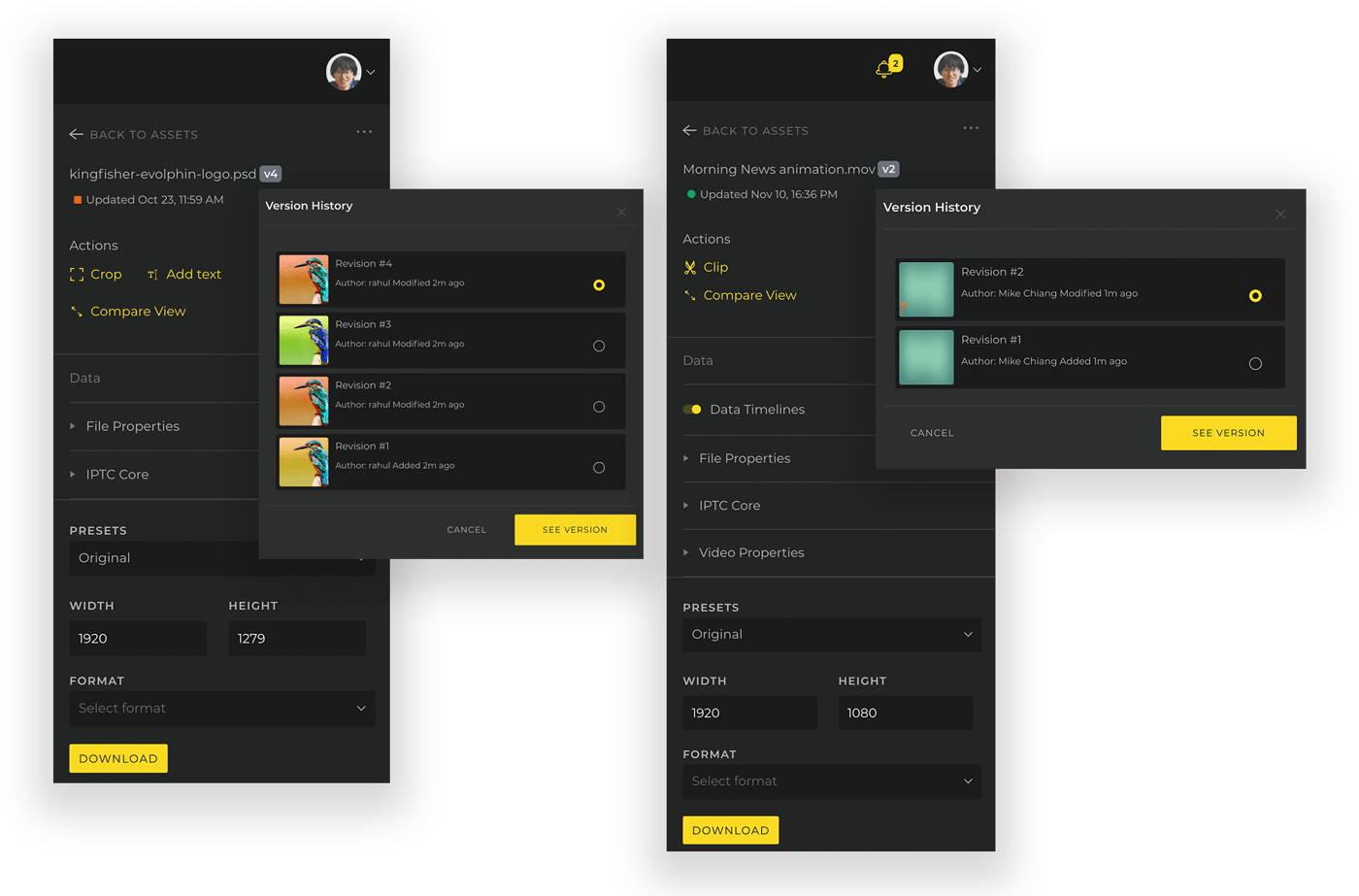
Image version control is an essential component of any digital asset management system. The top benefits of using a versioning system for image management include:
- Brand consistency: Keeping track of revisions to your images is essential for maintaining consistency across your marketing materials, website, and social media channels. Image versioning keeps project collaborators on the same page, reducing inconsistencies and errors.
- Control over large projects: Image versioning improves the flow and success of large projects involving multiple stakeholders. It enables all stakeholders to easily access the most up-to-date asset version, including all the previous iterations leading to the latest version.
- Eliminates the cost of unnecessary duplicates: The ability to track the file history of a digital asset eliminates the need to create space-hogging file duplicates when required file versions are untrackable. This helps digital asset managers optimize cost efficiency by reducing cloud storage costs over time.
Image Version Control in the Digital Asset Management System
As the central hub for all images and image iterations, DAM systems are fundamental to image versioning. In addition to their primary role of enabling teams to store, manage, process, and distribute digital assets from one centralized location, these platforms also provide specialized features for revision control and access to image files.
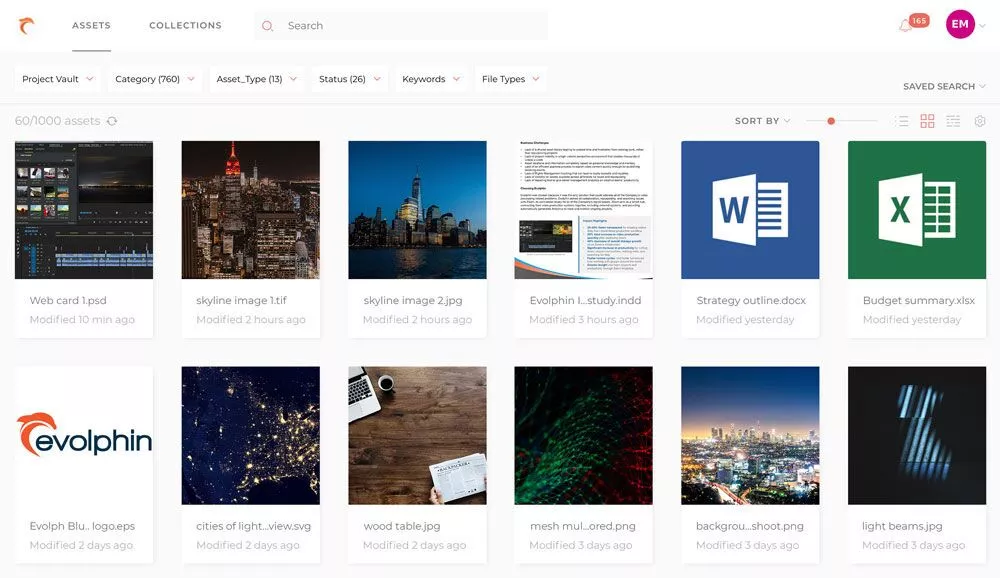
Using DAM software like Evolphin Zoom, design team leads can easily provide image access to all team members while at the same time providing automatic file storage and organization by project, date, and other metadata.
This combination of capabilities simplifies asset management, making locating and incorporating the right asset version into the media workflow easy.
Furthermore, digital asset management platforms provide controlled and secure access to the asset library, allowing system administrators to specify who can access, edit, or delete digital content.
Companies can use this role-based access control to ensure only authorized team members can change critical image assets.
Additionally, DAM platforms support multiple file formats, including raster images, text files, and other binary files.
Combined with their capacity to integrate with third-party tools, this versatility provides total flexibility to the users and creates opportunities to streamline the workflow given the ability to version, edit, and distribute the same file without leaving the platform.

With this combination of capabilities available under one umbrella, it makes perfect sense to opt for a digital asset management system (over a standalone versioning tool) for an efficient, workflow-friendly image versioning process.
Image Version Control in the Workflow
Image version control plays a crucial role in the workflow of creative teams. Evolphin Zoom takes a very unique approach to version management and control.
While traditional solutions simply make copies of each new file version, Evolphin Zoom uses a patented technology called front-end deduplication to save only the changes that have been made within a file.
This innovative approach massively reduces storage needs and network bandwidth utilization. From a user experience point of view, the version control system within Zoom can tell you who, when, and where a file was edited and a new version created. It will also let you ‘make current’ an older version of the file if need be.
To clarify how this works in real life, consider the example of a graphic design team working on a new product launch, which involves creating promotional graphics and product images. Further complicating the process is the use of raster images – which are difficult to version control, being large files.
The team uses a DAM system like Evolphin Zoom DAM to manage its entire asset library. This includes every asset version ever created throughout the project’s lifecycle.
Creating promotional graphics for the launch requires several rounds of revisions and multiple versions of each image. With all the required images, logos, templates, etc., uploaded to the DAM system, graphic designers can search for the required assets and import them into Evolphin Zoom’s integrated image editing suite.
The team can focus on creativity with version control capabilities built into Evolphin Zoom DAM. Knowing that the image being worked on is always the right image saves the team from worrying about which asset version to save.
Should the marketing team suddenly change the branding guidelines (rendering previous brand assets outdated), graphic designers only need to use the DAM system’s search feature to quickly locate outdated images and remove them from the asset library.
Additionally, the DAM system also efficiently organizes digital images using metadata. Metadata is data about a digital file, such as file name, size, format, photography type, digital rights, etc.
This data categorizes files and makes them easy to retrieve based on user search parameters.Ultimately, managing multiple images and image versions within a dynamic creative workflow is a challenging task.
Therefore, it makes sense to use a DAM system with built-in image versioning like Evolphin Zoom to track and manage all image iterations while also enabling efficient file storage, image management, and distribution.
Evolphin Zoom DAM is the Best Tool for Image Version Control
With version management intentionally designed into its core architecture, Evolphin Zoom DAM is not just a version control tool but a complete solution for the modern creative workflow.
Evolphin Zoom DAM is designed to scale effortlessly, handling file quantities at both ends of the spectrum – from a handful to millions of images simultaneously.
Furthermore, Zoom DAM combines advanced versioning capabilities with cutting-edge storage optimization technology that doesn’t take a toll on disc space.
This storage optimization technology parallels innovative, user-friendly features such as automatically generated thumbnail previews and visual search capabilities, all with a user-friendly interface.
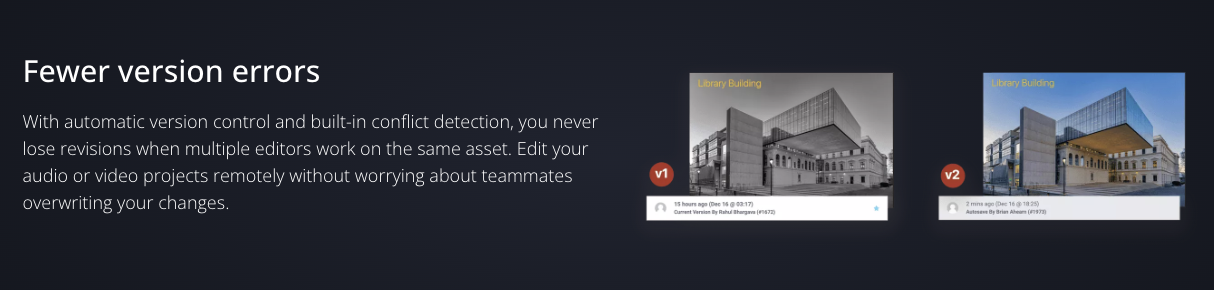
Additionally, Evolphin Zoom DAM provides role-based access control, enabling organizations to regulate access to each asset stored in the asset library.
Zoom’s compatibility with the broadest range of files and image formats gives teams creative flexibility over all the images and files necessary for success, regardless of their format.
With this combination of features, Evolphin Zoom DAM provides one of the most advanced versioning tools on the market, making it easy to manage and control all the versions of multiple creative projects under one roof.
For teams working on large creative projects with multiple stakeholders, Evolphin Zoom DAM provides the most efficient system to instantly store, version, track, secure, review, approve, search, and preview a continuously increasing number of image assets.
If you’re ready to harness the benefits of Evolphin Zoom DAM’s advanced image version control capabilities, contact us today.

